OpenACS Petri-Net Workflows
Petri-Net workflow support for financial approval and similar processes. This package comes with a workflow editor, a Petri-Net execution engine and and integration with the rest of the ]project-open[ system.
]project-open[ Petri-Net Workflow
This package lets you define the process that your projects, vacation requests, invoices or any other important object of interest must go through to avoid that any cases falls through the cracks.
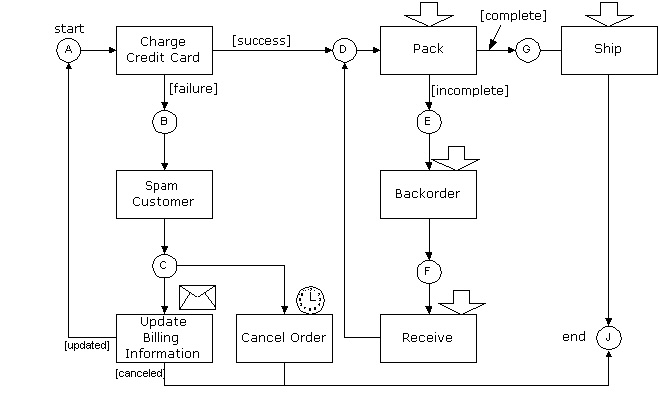
What is a Workflow?
Workflows are a way to formalize and understand any business process involving multiple steps and complex participation amongst workers to achieve the final result. In a manufacturing or engineering setting the workflow can be quite rigid and inflexible, while in service and consulting industries changes can be rapid and a process completly out of order and coordination among project members can take a diverse/infinite number of steps and paths towards completion. ]project-open[ workflows are adaptable and customizable to account for and attempt to portray the actual realities of the business world.
Elements of a Workflow
]po[ workflows are based on the Petri-Net formalism, inspired by an article from W.M.P. van der Aalst. A ]po[ workflow consists of the following elements:
- Transitions - the square boxes in the diagram above.
Transition represent actions. Actions can be performed either by a user, or by the system.
- Places - the little circles in the diagram above.
Places represent the "state" of the workflow.
- Arcs - the arrows that connect transitions with places.
- Guards - logical conditions on arcs, written in [brackets] in the diagram above.
Guards allow for implementing business rules and other logical conditions.
]po[ supports several types of transitions, as depicted in the figure above:
- User transitions:
These are the most common forms of transitions. These transitions will appear in the Inbox (see below) of all assigned users, who can "start" the transition to indicate that they have started the activity, and then "finish" the transition.
- Automatic transitions:
There is no user interaction with these transitions. However, the transitions can call API functions to perform actions.
- Timed transitions:
Time transitions fire at a specified time. They are used to implement timeout logics etc.
- Message transitions:
Message transitions wait for a trigger from outside the workflow to continue. This can be used to integrated ]po[ with an external application.
Using these basic elements, the Petri-Net formalism allows to specify arbitrarily complex processes. Petri-Nets are known to be sufficiently powerful to represent even workflows specified in workflow formalisms such as BPMN and EPC.
Workflows and Business Objects
In ]po[, every workflow is related to a business object such as a project, vacation request, [translation task] etc. There are more then 40 business objects in ]po[. There can be more then one active workflow per business object.
There are several links between the business objects and it's workflow:
- Status: The workflow can modify the "status" of its business object:
For example, a vacation request may "requested" after the user has entered the data, and may only receive the status "confirmed" if the employee's manager has approved the request.
- Type: The "type" of the business object determines the workflow:
For example, both "vacation request" and "sickness leave" are sub-types of the user absence object type. However, a vacation request should be handled by a "vacation_request_wf" workflow for approval of the employee's supervisor, while a sickness leave request just needs to be confirmed by the HR department via a "sickness_leave_wf" workflow.
- Variables: The workflow can access the business object's fields.
"Guard expressions" can use the business object's fields to determine if the workflow should take one route or another.
- Input Fields: Storing user input captured during the workflow:
Workflows frequently requires user input that needs to be stored somewhere. The business object provides a suitable space to store this information, in particular in combination with the DynField dynamic field extension that allows adding new fields to business objects.
Starting a Workflow for a ]project-open[ Objects
With ]project-open[ V3.4.0, the following objects already include a workflow integration:
- Project,
- Timesheet Confirmation Object,
- [Freelance RFQ Answer],
- Absence (Vacation Request),
- Expense,
- [Translation Task] and
- Helpdesk Ticket.
In order to start a workflow for these objects, you have to:
- Create a suitable workflow in the Admin -> Workflows
- Go to Admin -> Categories -> Intranet <Object> Type and enter the workflow key into the "String1" property of the categories.
For example, you may create a new workflow with the key "simple_vacation_approval_wf" designed for the approval process of absences of type "Vacation". In order to enable this workflow, please enter the "simple_vacation_approval_wf" into the "String1" field of Admin -> Categories -> Intranet Absence Type -> "Vacation". The next time you create a new "Vacation" absence, a workflow is automatically created.
Please note that the WF integration of the objects above includea "skipping" the first WF transition. This trick allows to design workflows with a clean optical appearance with the first transition representing an "Edit Object" action that is not necessary directly after the creation of an object.
The Inbox - Interacting With Users
The "Inbox" is the interface between the user and the workflow. The inbox will show a new task every time that a user needs to perform a certain workflow action - for example approve a vacation request. This way, the inbox acts like a cockpit for every ]po[ user and allows the user to take actions (approve or reject vacation requests) to follow-up the status of the users's own requests.
The inbox can also send out Email notifications to user for each new task.
Assignments - Who Should Take Action?
Real-world experience with workflows shows that the assignment of users to actions/transitions is suprisingly complex. Assignments depend on the workflow transition (approving a project budget vs. executing the project), on the type of workflow (PMs approve vacation requests of their project members, HR approves sickness leaves) and on the context (project budgets > 50.000 EUR need to be approved by Senior Managers, while the Account Managers may approve smaller budgets).
In order to deal with these real-world requirements, the ]po[ workflow provides several options to assign a transition to a user:
- Static assignment to a user or profile:
Assign a specific WF transition to a single user or a group of users.
- Dynamic assignment as part of the WF:
]po[ allows the assignee of one transition to specifiy the assignee for the next transition.
- Custom assignments via Callbacks:
Callbacks allow to implement custom assignment logic, for example in the case of a vacation request:
"All PMs can approve the vacation request who are the PMs of a projects in which the user is participating".
Panels - Working with User Input
Once a user is assigned to a transition and he clicks on the link in his Inbox, the user is transferred to a page ("panel") where he or she can interact with the system - pressing an "Approve" button, entering a comment or filling out a form.
The ]po[ workflow provides a number of default panels:
- Default Start/Finish Panel:
Allows the user to say "start - I have started the work on this transition" and "finish - I have finished the work on this transition".
- Default Approval Panel:
Allows the user to choose Yes/No to a specific question such as "Approve this Vacation Request"?
- Default Assignment Panel:
Allows the current user to assign other users to upcoming transitions.
- Business Object Panels:
Many of the normal edit screens for ]po[ business objects can be used as a panel.
No development is required in this case, and the DynField package allows to configure the fields that specific user profiles can enter.
- Custom Panels:
Panels are nothing but a normal TCL screen, so developers can use the full power of TCL and the ]po[ system to develop panels. Once developed, such a TCL panel can be assigned to one or more workflow transitions.
Callbacks - Taking Action
"Callbacks" is the mechanism that allows ]po[ workflows to modify its underlying business object and the system in general. For example let's assume that the HR department has approved a vacation request. We now want to set the status of the vacation request to "approved". Technically, a callback is nothing but the name of a PL/SQL procedure, and the following PL/SQL procedure is readily available for this purpose:
im_workflow__set_object_status_id(case_id, transition_key, object_status_id)
The "case_id" and "transition_key" variables are filled in by the ]po[ workflow automatically, so that a developer only needs to specify the "object_status_id". Looking at Admin -> Categories -> Intranet Absence Status we see that the status "active" has the status_id=16000.
Other callbacks are used to assign users to otherwise unassigned transitions and to implement the business logic for "guard" decisions.Please see the Workflow Developer's Guide for a detailed description of callbacks.Pre-configured Workflows
These workflows come pre-defined (as of version 3.4) as part of the basic ]project-open[ download and install.
- [Expense Approval]
- [Vacation Approval]
- Timesheet Approval
Related Contents
- Workflow Tutorial - A step-by-step introduction to the ]po[ workflow based on a real-world example.
- The Application of Petri Nets to Workflow Management (copy from http://wwwis.win.tue.nl/~wvdaalst/publications/p53.pdf)]]
- Workflow Developer's Guide
- Workflow Package Documentation
- Workflows Pre-Defined by ]project-open[
- Workflow Conceptual Guide
- Intranet-Workflow Package Documentation
References
Related Packages
Package Documentation
Procedure Files
tcl/display-procs.tcl Procs to render workflow information in HTML. tcl/expenses-procs.tcl Procs to render workflow information in HTML. tcl/graph-procs.tcl Helper procs for generating graphical representations of workflows. tcl/intranet-workflow-procs.tcl ]project-open[ specific extension for acs-workflow. tcl/wizard-procs.tcl Helper-procs for the process wizard. tcl/workflow-procs.tcl Tcl-API for the workflow engine.
Procedures
wf_action_pretty Returns the pretty version of a task action. wf_add_arc wf_add_arc_in wf_add_arc_out wf_add_place wf_add_role wf_add_trans_attribute_map wf_add_trans_role_assign_map wf_add_transition wf_assignment_widget Returns an HTML fragment containing a form element for entering the value of an attribute. wf_attribute_value_pretty Returns a nice display version of the value of an attribute. wf_attribute_widget Returns an HTML fragment containing a form element for entering the value of an attribute. wf_case_add_manual_assignment wf_case_add_task_assignment wf_case_cancel Cancels a case wf_case_clear_manual_assignments wf_case_clear_task_assignments wf_case_comment Comment on a case wf_case_info Get information about a case. wf_case_new Creates and initializes a case of the given workflow type. wf_case_remove_case_deadline wf_case_remove_manual_assignment wf_case_remove_task_assignment wf_case_resume Resumes a suspended case wf_case_set_case_deadline wf_case_set_manual_assignments wf_case_set_task_assignments wf_case_suspend Suspends a case wf_decorate_workflow Adds linking information to the workflow net, based on the arguments given. wf_delete_arc wf_delete_place wf_delete_role wf_delete_trans_attribute_map wf_delete_trans_role_assign_map wf_delete_transition wf_expenses_get_assign_panels wf_export_workflow Generates a SQL script that can re-create this process in another installation. wf_generate_dot_representation Generates a dot-file for use with Graphviz. wf_get_workflow_net We cache the workflow net, although we don't really need that anymore. wf_get_workflow_net_internal wf_graphviz_dot_exec Implementation of wf_graphviz_dot_exec. wf_graphviz_installed_p Will tell you whether the AT&T GraphViz package is installed or not. wf_if_null If string is emtpy, returns <code>value_if_null</code>, otherwise returns string. wf_ismap_to_client_map Translates a server-side imagemap as generated by graphviz into a client-side imagemap that you can include in your HTML. wf_journal Get the journal for a case. wf_make_unique Takes a name (split in two parts) and makes it unique with respect to the list passed in <code>taken_names</code>, by putting an integer number between <code>name_part_one</code> and <code>name_part_two</code>, chopping <code>name_part_one</code> as required to stay within maxlen. wf_message_transition_fire Fires a message transition. wf_move_role_down wf_move_role_up wf_name_to_key Generates a key from a name by making it all lowercase, removing non-letters and putting in underscores instead of spaces. wf_new_journal Creates a new journal entry that can be passed to PL/SQL routines wf_progress_bar Returns an HTML fragment that displays the progress of a wizard nicely. wf_simple_wizard_process_def Gives the process definition list for use with <code>wf_progress_bar</code> wf_simple_workflow_p Returns whether the workflow is "almost linear" or not. wf_split_query_url_to_arg_spec Splits a URL including query arguments (e.g., /foo/bar?baz=greble&yank=zazz) up into a list of lists of name/value pairs, that can be passed as an argument to export_vars. wf_sweep_message_transition_tcl Sweep those message transitions that have a TCL callback and advance the transitions. wf_sweep_time_events Sweep timed transitions and hold timeouts. wf_task_action Tells the workflow engine that the given action has been taken. wf_task_actions Returns a list of the possible actions given the task state. wf_task_info Get detailed information about one task. wf_task_list Get information about the tasks are on a user's work list. wf_task_panels Add the panels for a task into the multirow target. wf_task_state_pretty Returns a pretty-print version of a task state. wf_valid_key_p Check that a value is valid as a key for a workflow/transition/place in a workflow definition. wf_wizard_massage_tasks We store tasks in a client property as a list of array gets with the keys: task_name, transition_key, task_time, loop_to_transition_key, loop_question, loop_answer, assigning_transition_key. wf_workflow_changed Flushes the cache. wf_workflow_info Get the definition of a workflow.
SQL Files
Content Pages
Contact Us
Project Open Business Solutions S.L.
Calle Aprestadora 19, 12o-2a
08902 Hospitalet de Llobregat (Barcelona)
Spain
Tel Europe: +34 609 953 751
Tel US: +1 415 200 2465
Mail: info@project-open.com