Debugging
- Introduction
- Error log
- Developer Tools
- Watch packages
- Debugging permissions
- Firebug integration
- Switch of graceful error handling for components
- Preventing beeing logged out
Introduction
[tbd]Error Log
For realtime monitoring of the notices and debugging information simply tail the error log. Make sure that debugging is activated in ~/etc/config.tcl[projop]# tail -f ~/log/error.logShow a context of 4 lines before and after an error:
$ tail -f ~/log/error.log | grep -4 "error" /dev/fd/0Most tcl files contain already log message that can be filtered using 'grep':
[projop]# tail -f ~/log/error.log | grep intranet-resource-management-procs::
Writing comments to Browser
'ds_comment' writes comments right to the OpenACS console visible right in the browser
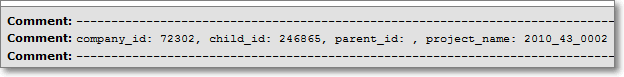
Developer Tools
Developer tools are available at http://[YOUR_SERVER]/ds
"Watch" Packages
To make sure that tcl libs are sourced with a page call, add the follwing line to your tcl pages. This serves as a shortcut to the more laborious setting using the OpenACS Package Manager.
Example: Source all procs located in ~/packages/intranet-core/tcl/intranet-project-procs.tcl:
ns_eval [source "[acs_root_dir]/packages/intranet-core/tcl/intranet-project-procs.tcl"]
Debugging Permissions & Privileges
Each page generates a log of all Permissions & Privileges that had been evaluated during page creation.
To see a protocol, please active the OpenACS Developer Toolbar (http://[YOUR_SERVER]/ds) and click the USR button:
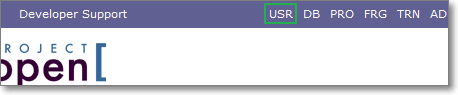
The page will refresh and besides showing an input/select field with user accounts, you should see a protocol of all Permissions and Privileges evaluated.
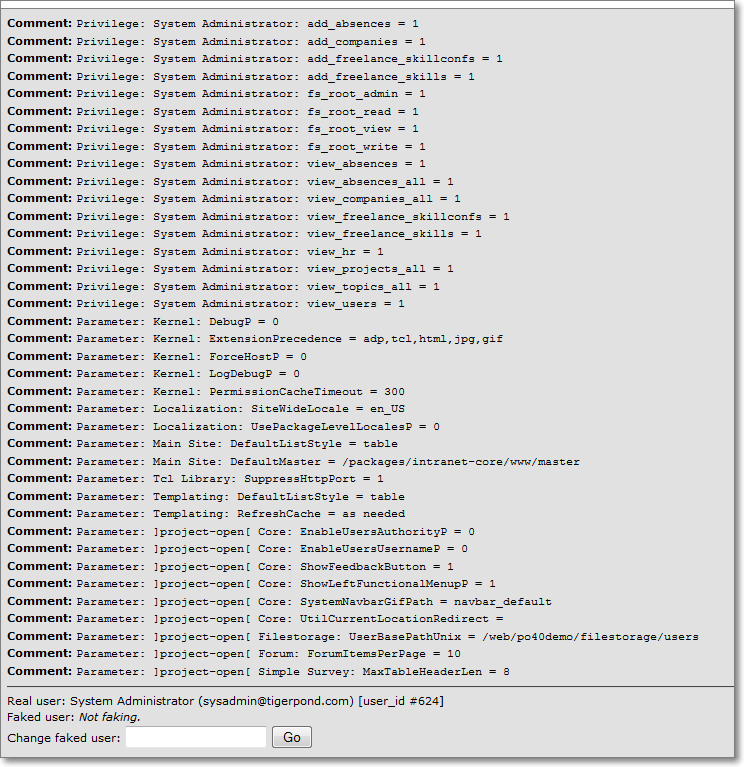
Note:
If you are not running the most recent version of ]po[ you might need to partially update your installation in order to get access to this feature.
Please make sure that you use the latest version of the following files:
- packages/intranet-core/tcl/intranet-permission-procs.tcl
- packages/intranet-core/tcl/intranet-ds-procs.tcl
- packages/acs-tcl/tcl parameter-procs.tcl
- packages/intranet-core/www/master.tcl
Firebug Integration
Our partner Josep Vela (actio ad futurum) provided an Extension that allows to output debugging data to the Browser console. The package requires TCL 8.5. Documentation is available in ESP only.
We will soon review the package soon and consider adding it to the ]po[ CVS. Meanwhile please find the files below:
Graceful Error Handling for portlets
To switch off graceful error handling for portlets set hidden parameter intranet-core::GracefulErrorHandlingComponentsP to 0Session Time Out
Set parameters acs-kernel::SessionTimeout and acs-kernel::SessionRenew to 604800 to prevent beeing logged out.Contact Us
Project Open Business Solutions S.L.
Calle Aprestadora 19, 12o-2a
08902 Hospitalet de Llobregat (Barcelona)
Spain
Tel Europe: +34 609 953 751
Tel US: +1 415 200 2465
Mail: info@project-open.com