Upgrade V4.0 from CVS HEAD
[OUTDATED]
Below instructions are given for a Linux System. Find additional information on how to use them on WINDOWS here
Updating the entire Application
Perform update as user 'projop'. If you are logged in as user 'root', become user 'projop'
su - projop
1) Make a backup of the database:
pg_dump --no-owner --clean --disable-dollar-quoting --format=p --file=/web/projop/filestorage/backup/pg_dump.projop.before_update.sql
2) Make a backup of the packages folder:
cd /web/projop/ tar -zcvf ./packages.before_backup.tar.gz ./packages
3) Make sure that the ENVIRONMENT variable $CVSROOT is set correctly:
echo $CVSROOT
should return:
:pserver:anonymous@cvs.project-open.net:/home/cvsroot
4) Change into the server package directory:
cd ~/packages/
and execute cvs update as follows:
cvs update -dPA > cvs_update.txt 2>&1
5) Check for CVS conflicts that might prevent you from updating the packages.
Open file you have redirected the output to (in above example: 'cvs_update.txt') and check for the letter 'C' in the first column.
Conflict should only occur if you have edited files for customization purposes.
6) Install and Update Packages using the OpenACS Packet Manger
Once the files have been updated in the file system, you need to use the OpenACS Packet manger to run all update scripts.
The Packet Manager is located at http://[YOUR_SERVER]/acs-admin/apm/packages-install
On the next page please select the Packages you want to update. Install new packages only if you know what you do.
Otherwise stick with updating the existing ones:
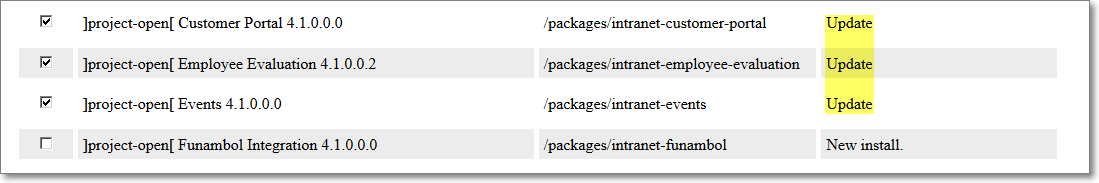
... and follow the instructions as given by the Package Manager.
Since you are updating from CVS HEAD, be prepared that some of the scripts might throw errors.
Usually they can be ignored, however it can't hurt having a look at the failed update script to see what exactly went wrong.
Report any issues straight to the ]po[ Core Team.
7) Restart your server in case you haven't done so already:
killall -9 nsd
... and enjoy using the most recent version of ]po[.
Partial Updates
Updating single Packages
Albeit not recommend, updating single packages from CVS HEAD can be required in some cases. As user 'projop' please 'cd' to the package to be updated and perform the update.
cd ~/packages/intranet-reporting cvs update -dPA
Updating single files
[OUTDATED]
If you happen to know the name of a single file, perform the update as shown below:
cd ~/packages/intranet-reporting/www cvs update -dPA FILENAME
Get a new Package from the Code Repository
In order to get a new package from the code repository change to the 'packages' directory and cvs checkout the package. Please note that you would need to know the package name.
cd ~/packages/ cvs checkout intranet-resource-managementFollowing the partial updates please use the OpenACS Package Manager to execute the update scripts:
http://[YOUR_SERVER]/acs-admin/apm/packages-install
Contact Us
Project Open Business Solutions S.L.
Calle Aprestadora 19, 12o-2a
08902 Hospitalet de Llobregat (Barcelona)
Spain
Tel Europe: +34 609 953 751
Tel US: +1 415 200 2465
Mail: info@project-open.com