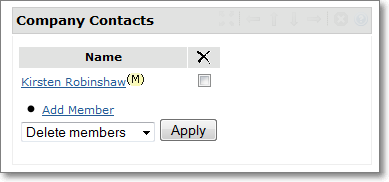CRM / Company Management
Managing Companies:- List of Companies
- Find a Company
- Creating a new Company
- Assigning Employees to Companies
- Assigning Company Members
- Delete a Company
- Setting permissions
- The "internal" Company
- Find past Projects related to a Company
- Export Companies
Managing Company Financials:
Managing Leads & Opportunities
Integration with CRM tools
Managing Companies
List of Companies
To get a list of companies managed by the system refer to http://[YOUR_SERVER]/intranet/companies.
Find a Company
The quickest and most convenient way finding a company is probably using the ]po[ Full Text Search. A search box is located on the top right corner of each ]po[ screen. Alternatively you can go to http://[YOUR_SERVER]/intranet/companies and browse or filter by company name.
Creating a new Company
To create a new company please use the Admin link "Add New Company" on http://[YOUR_SERVER]/intranet/companies
With every creation of a new Company, a new Office will be created which then becomes automatically the 'Main Office' of this Company. Technically Address data is always stored with an Office and never with a Company.Assigning Employees to Companies
On order to manage relationships between Employees and Customers, a relationship can be created using the "Company Employee" portlet component:
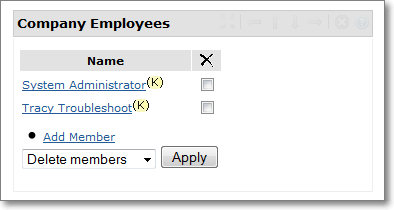
Assigning Company Members
Employees of Customers or Providers are managed with component portlet "Company Contacts":
Delete a Company
To delete a company please set its status to "deleted".
The "internal" company
The "internal" company is the company ]po[ is installed for. Please make sure that there's only one "internal" company in the system.
Find past Projects related to a Company
Portlet "Company Projects" provides a list of Projects related to the Company:
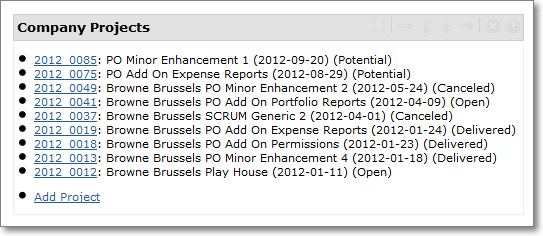
Export Companies
Company information can be exported into a CSV file. A download link is available in the companies list page's side menu (http://[YOUR_SERVER]/intranet/companies).
Respective permission are required. If the link is not available, you might not posses the necessary permissions.
Permissions to view Companies
Access to customers is controlled by two methods:
1. If the user has the privilege "view_companies_all" he can see all companies(customers and providers) directly.
2. Without the "view_companies_all" privilege the user needs to be a "full member" (read access) or a "key account manager" (write access) of the company.
This way you can provide "Senior Managers" with access to all companies without administration hassle, and you can distribute customers to your sales team so that each sales rep can't see the customer and potentially the financial information associated to it.
Managing Company Financials
Profit made with company
To get a quick overview how profitable the most recent projects with a given Customer have been, please refer to the portlet "Company Profit":
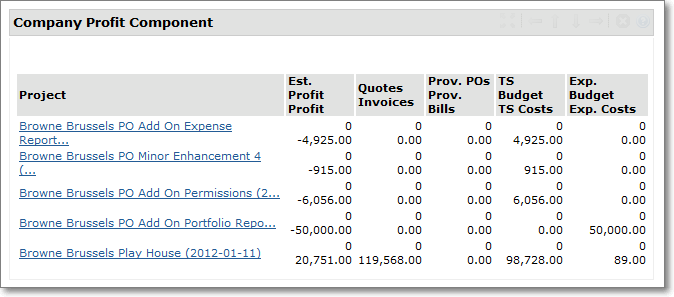
In addition to that, several ]po[ Reports are at your disposal to determine financial success of the business relationship. For an overview please refer to Report page
Managing Prices
Default Sales Prices for services provided can be defined in the Customer Price List Portlet of the Internal Company.
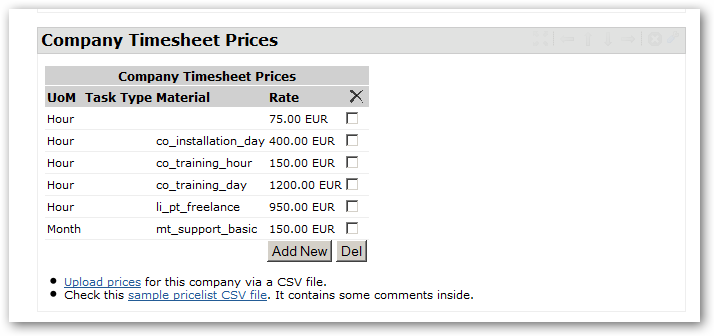
Default prices as defined for the Internal Company can be overwritten by setting prices for individual customer.
Multiple prices can also be bulk-uploaded by System Administrators based on a CSV/Excel sheet.
When creating invoices with ]po[ as described in this tutorial, the price finding algorithm suggests prices based on information provided.
Managing Leads & Opportunities
Leads & Opportunities can be managed the following way:a) For each lead create a new company record. The status of the Company can be set to "Potential"
b) Create for each user related to theat Lead or Opportunity a user record and assign them to the company (see portlet "Company's contacts")
c) Set 'Primary Contact' of Company accordingly
d) Create a new Project for that Customer and give it the status 'Potential'
e) Using the projects 'Forum' component you create a 'Note' for each activity undertaken.
f) Get a list of all current leads by filtering the project list (/intranet/projects/) based on "Project Status"
Integration with CRM tools
Integration with SugarCRM
Find here more information on integration with SugarCRM.
Contact Us
Project Open Business Solutions S.L.
Calle Aprestadora 19, 12o-2a
08902 Hospitalet de Llobregat (Barcelona)
Spain
Tel Europe: +34 609 953 751
Tel US: +1 415 200 2465
Mail: info@project-open.com