]po[ Reporting Core
(Please click on the hexagons for more information)
Inquires into the ]project-open[ database about the status of projects, users, finances, timesheets, etc. provide the raw base material for reporting functions related to the assessment of project progression,efficiency,budget, etc. The Reporting Core is the base package for reporting functions in ]project-open[ and all other reporting related packages are add-on extensions which supplement the Reporting Core. The Reporting Base includes several generic pre-defined reports which have configurable search options.
Standard Reports
Standard report are available from the REPORTING tab. Not all reports are accessible based on the permissions set by your System Administrator.
Project Reporting
- Project List - Shows all main projects in repository. Allows filtering by start/end date, customer, project member and project. Project data can exported (CSV).
Timesheet Management
- Timesheet Customer/Project - Main Timesheet report. Shows hours logged by customer/project
- Timesheet - Monthly View including Absences
- [Timesheet Productivity (Calendar View)] - same as above, except presented in a day by day calendar breakdown
- Timesheet Productivity - summarizes individual or group participation using the system hours logged for projects and customers per month.
- Timesheet Productivity Report - Monthly View - Simple
- Timesheet Project Hierarchy & Finance
- Timesheet Weekly Report - Show status of TS Confirmation Workflow and absences
- Timesheet Finance - report that assembles all the basic financial data for projects
Project Controlling
- Project Deviation Time & Budget - Shows deviations of time & budget
- Budget Main Projects - Shows budget, logged hours, costs and planned units
- Logged Units vs. Planned Units - Shows logged units vs. planned units on all levels (Main Project, Sub-Project, Tasks)
Surveys
- Simple Surveys - mine through survey data
Users
- User Contact Information - search the database for user contact info or find out which users are the associated contacts with a given project/customer or industry.
Standard Reports located in other packages
Some of the reports listed on the Reporting page are located in other packages.
Finance Reporting
-
Please see Package Intranet Reporting Finance for additional information
Resource Management
- Resource Planning - Resource Planning based on % assignments
- [Named Resource Planning] - Named Resource Planning based on planned hours
Ad-Hoc and Dynamic Reports
This package allows users to create a certain type of ad-hoc, that is on-line using the Web interface.
To create a new ad-hoc report please to to /intranet-reporting/ and click on "New Report" in the Admin section at the left. You will see a form similar to the one below.
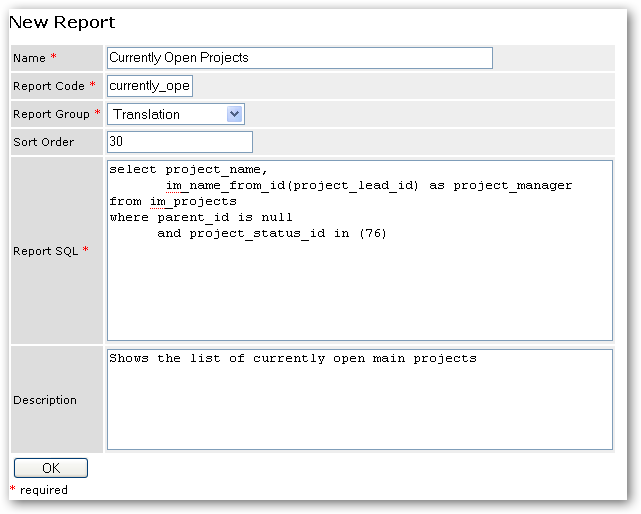
Placeholder in Ad-Hoc Reports
Ad-hoc reports allow the use of placeholders in "%varname%" format. These placeholders are replaced by the corresponding values, if you specify &varname=value pairs in the URL of the reports.
For example, you can specify the following SQL:
select * from groups where group_name like '%group_name%'
and execute this ad-hoc report using a URL like this one:
http://<your_server>/intranet-reporting/view?report_code=groups&group_name=Employees
Please note that the page will return an empty screen if there are no results.
Report Output Formatting
You can determine the output format of the ad-hoc reports by adding a URL parameter "format=<format>":
- format=html
This is the default setting. - format=csv
Returns comma separated values and a MIME type that will cause most browser to open the file in MS-Excel. - format=json
JSON is a format used and natively understood by JavaScript and used frequently for HTML5 AJAX applications. - format=xml
Similar to JSON, but in XML format.
Here is a sample URL for the example above:
http://<your_server>/intranet-reporting/view?report_code=groups&format=json&group_name=Employees
References
Related Object Types
- [Report]
Related Packages
- Data Warehouse Cubes Package
- Dashboard Package
- Reporting Finance Package
- Reporting Indicators Package
- Reporting Translation Package
- Reporting Tutorial Package
Package Documentation
Procedure Files
lib/create-ts-chart.adp lib/create-ts-chart.tcl lib/project-deviation-time-budget.adp lib/project-deviation-time-budget.tcl tcl/intranet-reporting-procs.tcl Reporting Component Library
Procedures
im_package_reporting_id Returns the package id of the intranet-reporting module im_package_reporting_id_helper im_report_accuracy_select Returns a formatted select widget (radio buttons) to allow a user to select accuracy im_report_content_type Returns the suitable MIME type for the given output_format im_report_display_footer Display the footer stack of a single row in a project-open report. im_report_format_number Write out the number in a suitably formatted way for the output medium. im_report_http_encoding Returns a suitable HTTP "Content-Type" value. im_report_number_locale_select Returns a formatted select widget (select) to allow a user to select the number locale of a report im_report_options Returns a list of all Reports. im_report_output_format_select Returns a formatted select widget (radio buttons) to allow a user to select the output format im_report_quote_cell Take care of output specific characters: <li> Quote HTML characters for HTML <li> Quote double quotes for CSV im_report_render_cell Renders one cell via ns_write directly into a report HTTP session im_report_render_footer Renders the footer stack of a single row in a project-open report. im_report_render_header Renders a single row in a project-open report. im_report_render_row Renders one line of a report via ns_write directly into a report HTTP session im_report_select Returns a select box with all Reports in the company. im_report_skip_if_zero Returns an empty string if "amount" is zero. im_report_status_active im_report_status_deleted im_report_take_all_ordered_permutations returns all permutations of a list im_report_take_n_from_list returns n elements from list im_report_tcl_encoding Returns a suitable conversion for the 'encoding convertto' command. im_report_type_indicator im_report_type_simple_sql im_report_update_counters Takes a definition of the report counters and update the counter values according to the variables in the parent frame im_report_write_http_headers Writes a suitable HTTP header to the connection. im_reporting_form_update_ajax Includes JS code for asynchronous HTML requests to be triggered when source element is changed. im_reporting_rest_error Writes out an error message for the specified format im_reporting_sub_project_name_path Returns a subproject name composed by all superior project in the hierarchy im_reporting_sub_project_name_path_helper Returns a subproject name composed by all superior project in the hierarchy im_reporting_tree_sortkey_pretty Returns a shortened tree_sortkey im_reporting_tree_sortkey_spacers Returns spacers for a tree_sortkey to indent a subproject or task
SQL Files
sql/postgresql/intranet-reporting-create.sql sql/postgresql/intranet-reporting-drop.sql
Content Pages
| www/ | |
| budget-main-projects.tcl | Budget Check for Main Projects Report This reports lists all main projects with a budget overrun. |
| capacity-planning.tcl | Budget for Main Projects Report This reports lists all main projects with a budget overrun. |
| check-project-finance-customer-fix.tcl | Set a sub-project's customer field to the one of its parent |
| check-project-finance-customer.tcl | Check if Subprojects have the same company_id as the main project |
| check-subprojects-customer-fix.tcl | Set a sub-project's customer field to the one of its parent |
| check-subprojects-customer.tcl | Check if Subprojects have the same company_id as the main project |
| check-ts-costs-cached.tcl | |
| community-stats.adp | |
| community-stats.tcl | |
| hr-vacation-balance.tcl | Lists vacation balance per user |
| index.adp | |
| index.tcl | Show list of reports |
| js/ | |
| ajax_update_select_box.js.adp | |
| ajax_update_select_box.js.tcl | Includes JS for updating a target form field (select) when a source form field is changed by the user. |
| late-projects.adp | |
| late-projects.tcl | |
| logged-units-vs-planned-units.adp | |
| logged-units-vs-planned-units.tcl | Report showing the project hierarchy, together with financial information and timesheet hours |
| magazine_editors.separate.tcl | testing reports |
| magazine_editors.tcl | testing reports |
| new.adp | |
| new.tcl | New page is basic... |
| program-eva.tcl | Show programs (groups of projects) and their budget |
| project-deviation-time-budget.tcl | |
| project-tasks.adp | |
| project-tasks.tcl | |
| projects-main.tcl | Report listing all main projects in the system with all available fields + DynFields from projects and customers |
| skill-profile-unassigned-tasks.tcl | Shows a list of all projects with unassigned skill profile assignments. |
| survsimp-main.tcl | Report listing all main projects in the system with all available fields + DynFields from projects and customers |
| timesheet-customer-project-open.tcl | testing reports |
| timesheet-customer-project-xml-xslt.tcl | |
| timesheet-customer-project.tcl | testing reports |
| timesheet-days-per-project-and-month.tcl | testing reports |
| timesheet-finance.adp | |
| timesheet-finance.tcl | Report showing the project hierarchy, together with financial information and timesheet hours |
| timesheet-incomplete-days.tcl | |
| timesheet-invoice-hours.tcl | testing reports |
| timesheet-monthly-hours-absences.tcl | |
| timesheet-monthly-hours-absences2.tcl | |
| timesheet-productivity-calendar-view-workdays-simple.tcl | testing reports |
| timesheet-productivity-calendar-view.tcl | testing reports |
| timesheet-productivity-compensation.tcl | Report for the componsation |
| timesheet-productivity.tcl | testing reports |
| user-contacts.tcl | Shows a list of all users in the system, together with their contact information, |
| vaw-projects-documents.tcl | testing reports |
| view.adp | |
| view.tcl | Show the results of a single "dynamic" report or indicator |
| xmlhttp-object-options-custom.tcl | Returns a key-value list of combo elements in either JSON or XML format to be used to update an arbitrary form combo boxes. |
Contact Us
Project Open Business Solutions S.L.
Calle Aprestadora 19, 12o-2a
08902 Hospitalet de Llobregat (Barcelona)
Spain
Tel Europe: +34 609 953 751
Tel US: +1 415 200 2465
Mail: info@project-open.com