]po[ Timesheet Workflow
This package adds an a workflow to the timesheet management functionality. Project managers will need to approve the hours logged by resources on their projects. This is useful for external resources or resources that receive a bonus for having a high percentage of billable hours.
(Please click on the hexagons for more information)
Included reports allow to review approved vs. non-approved hours.
Timesheet Workflow - User Actions
After entering one or several new hours, a button will appear in the last day of the week ("Confirm 6.0 Hours").
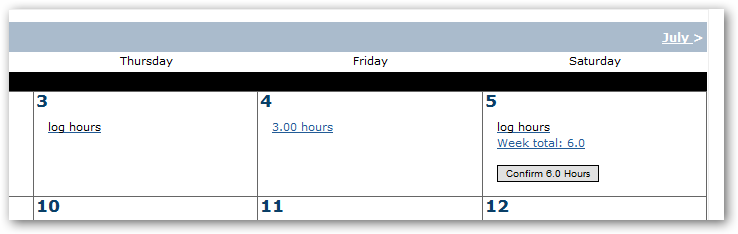
Clicking the button will start a new workflow for every main project and display the following message:
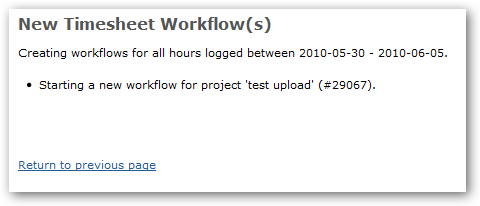
As a result, the supervisor of the employee will receive a workflow approval request in his "Home Workflow Inbox. In the default configuration of the workflow, the approval of the timesheet hours is assigned to "supervisor" of the employee, as defined in the user's "Employee Information" section. However, different approval variants are possible when configuring the "unassigned callback" PL/SQL procedure of the "Approve" transition of the workflow.
As a result, the submitted hours are displayed in orange color. The color will turn into green once the hours are approved.
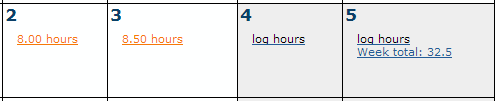
Timesheet Workflow - Supervisor Actions
A new approval request will appear in the workflow inbox of the supervisor:
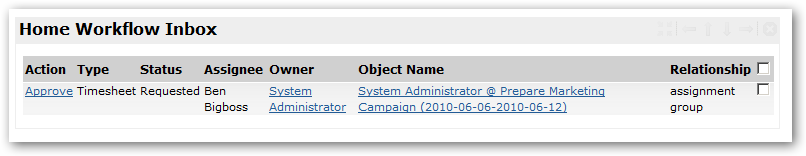
Clicking on the "Approve" link, the supervisor will be redirected to the following screen where he can approve or reject the block of logged hours.
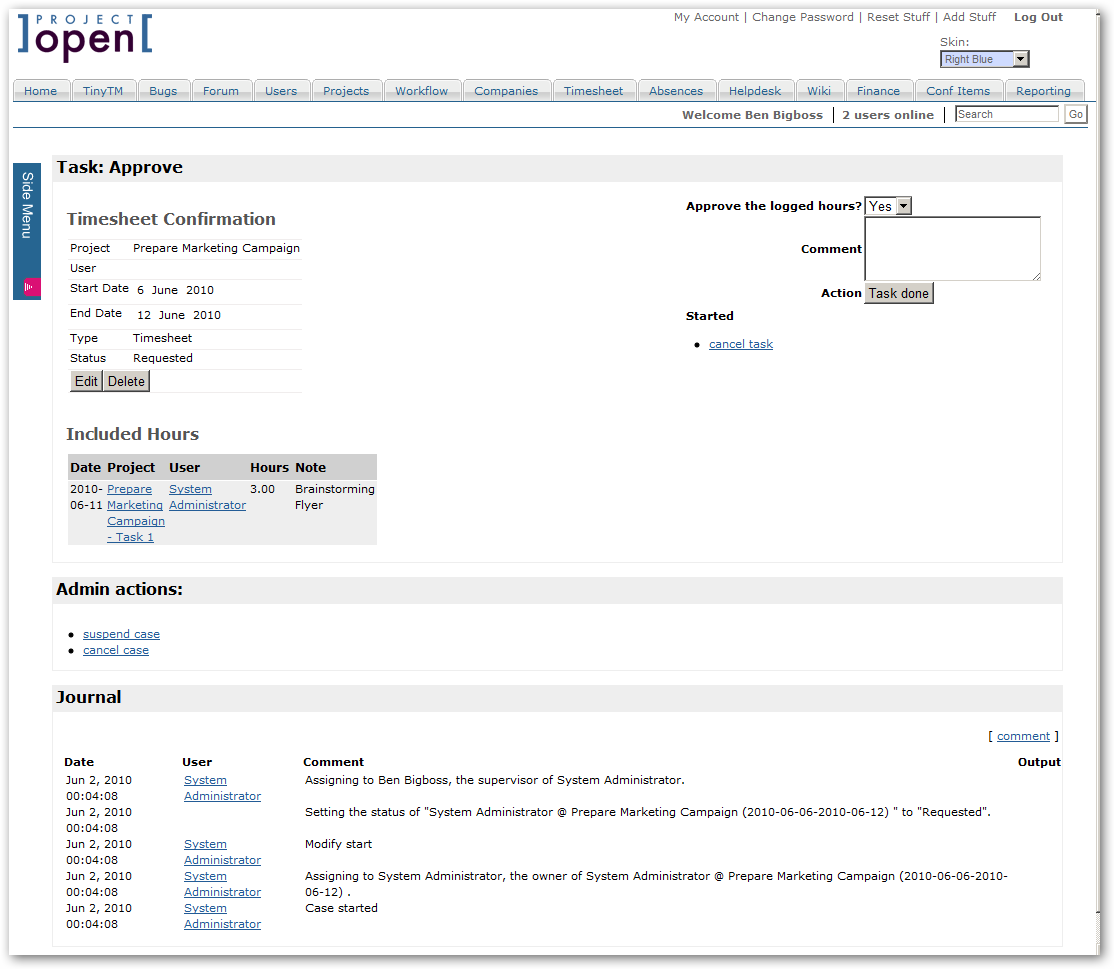
Timesheet Workflow - Behavior of Confirmed Hours
Once logged hours are confirmed by the supervisor they will appear in green color in the Timesheet calendar view.
In the Timesheet entry page, confirmed hours are displayed read-only, so that they can not be modified accidentally by the logging user.
Existing approval information will be deleted if the logging user chooses to add hours to other tasks of a main project with submitted hours. After this action, the logging user will have to re-submit the modified hours for approval.
Related Tutorials
Related Object Types
- Timesheet Confirmation Object
- Timesheet Tasks
- Timesheet Invoice
- [Timesheet Approval]
Related Packages
Related Modules
Package Documentation
Procedure Files
tcl/intranet-timesheet2-workflow-procs.tcl Definitions for the intranet timesheet workflow
Procedures
eval_wf_start_date Helper routine to evaluate start for each week in TS calendar view for Weekly TS confirmation im_timesheet2_workflow_unsubmitted_hours_user_notification_sweeper Sweeper process (executed by "cron" type of function, so it doesn't have access to ad_form and other functions) that checks if users have logged hours that are not yet submitted to a timesheet workflow. im_timesheet_conf_new_page_wf_perm_delete_button Should we show the "Delete" button in the TimesheetConfNewPage? The button is visible only for the Owner of the timesheet and the Admin, but nobody else during the course of the WF. im_timesheet_conf_new_page_wf_perm_edit_button Should we show the "Edit" button in the TimesheetConfNewPage? im_timesheet_conf_new_page_wf_perm_table Returns a hash array representing (role x status) -> (v r d w a), controlling the read and write permissions on the Timesheet Conf Object's new page, depending on the users's role and the WF status. im_timesheet_conf_obj_status_active im_timesheet_conf_obj_status_deleted im_timesheet_conf_obj_status_rejected im_timesheet_conf_obj_status_requested im_timesheet_conf_obj_type_default im_timesheet_conf_object_delete Delete a confirmation object for the specified (main-) project that covers the specified day. im_timesheet_conf_object_new Create a new confirmation object im_timesheet_conf_object_notify_supervisor Notifiy supervisor if hours are touched in the past. im_timesheet_workflow_spawn_update_workflow Check if there is already a WF running for that project/user/date and either reset this WF or create a new one if there wasn't one before.
SQL Files
Content Pages
| www/ | |
| absences/ | |
| absence-panel.adp | |
| absence-panel.tcl | |
| admin/ | |
| clean-up-conf-objects.tcl | Admin page for intranet-timesheet2-workflow |
| index.adp | |
| index.tcl | Admin page for intranet-timesheet2-workflow |
| conf-objects/ | |
| conf-obj-panel.adp | |
| conf-obj-panel.tcl | |
| delete.tcl | Takes commands from the /intranet-notes/index page or the notes-list-compomponent and perform the selected action an all selected notes. |
| index.adp | |
| index.tcl | |
| new-timesheet-workflow.adp | |
| new-timesheet-workflow.tcl | Creates a new workflow for the associated hours |
| new.adp | |
| new.tcl | |
| reports/ | |
| unsubmitted-hours.tcl | Report listing all main projects in the system with all available fields + DynFields from projects and customers |
Contact Us
Project Open Business Solutions S.L.
Calle Aprestadora 19, 12o-2a
08902 Hospitalet de Llobregat (Barcelona)
Spain
Tel Europe: +34 609 953 751
Tel US: +1 415 200 2465
Mail: info@project-open.com